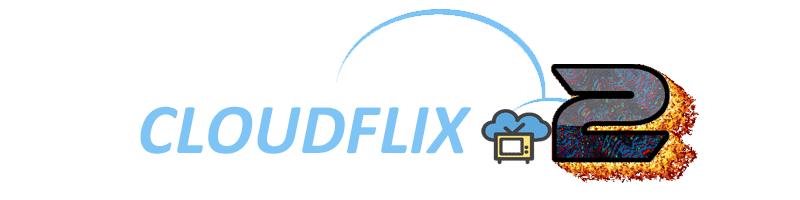If you are experiencing severe buffering, we recommend you try the following things:
1) Clear the app cache on the app, to do this, click here.
Make sure you have the alternative supported app, so have both Tivimate or Cloudflix app at the minimum on the device, if you have not done so, follow setup guide here
Use the alternate app, if buffering persists -- Follow these steps
2a )Disconnect all wifi-connected and ethernet connected devices. Wifi devices are easiest to disconnect by turning them off temporarily
Ethenet devices can be manually disconnected.
2b) Reboot your router or modem.
3) Test both apps, if buffering persists, it may be an issue with your device. Test another device, maybe a smartphone by downloading cloudflix, or if iOS device smarters on app store and follow the above steps and see if issue persists
If you could also test buffering on another internet connection -- say a relatives or friend's house you may be able to uncover the potential issue
Finally, please do the two following speed tests:
http://testmy.net/
https://speedof.me/
Please record the results via picture or screenshot and share them with us in a support ticket
When you make the support ticket, Please include this by saying codeword
#readbuffering
include this in "included #support tag:"
And we will move you to the front of the support list for reading this information